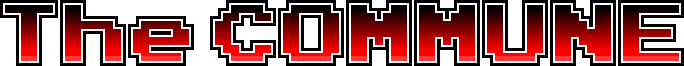What is The Commune?
We're a group of gamers, and we're always looking for new gamers to join us. Every month or so, we pick a game to play. We chat about the game together, and we record podcasts, record videos, and write essays. You can reach The Commune in the following ways:
- Register on the forums. This is where we organize events and pick games.
- Reach us by email at vgcommune *A*T* gmail *D*O*T* com.
(Close)
Tips & Tricks you'll need to beat Expert
Written by
Yourself
About the game
Wave Race 64
Posted on
Nov 3, 2014
Wave Race 64 isn't 100% intuitive when it comes to controls and techniques, so while you can probably clear Normal with no problem and maybe even Hard, Expert will likely be impossible without the following skills.
Decrease jump height by using the B button. The manual's description of the B button function is a little vague, but it points in the right direction - you'll most frequently use it to decrease airtime after hitting waves. I've found there is a specific timing that works best - as soon as your craft starts to rise up the wave, hold B until it lands again. Let go as soon as possible or it'll slow you down. It's very important to use this technique on ramps as well: hold B just before you go airborne and you can cut a full second off many jumps.
Increase traction by using the B button on turns. In choppy conditions - such as the Marine Fortress level - you may notice your craft struggling to make precise turns. Naturally, this is because it can't effect steering or acceleration while being intermittently jostled into the air. Holding B will dig into the waves and increase your traction, eliminating that air time and allowing you to perform tight turns. Only use it to deal with chop though - in calm waters this'll only slow you down.
The R button *loosens* turns, not tightens them. This is a little odd to those of us familiar with holding the shoulder button to drift in Mario Kart, but the slide in Wave Race 64 seems to perform the opposite function you might expect. To be completely honest, I don't use this at all.
Always hold the accelerator to steer. You probably noticed this on your own. The second you let off the gas, the craft loses 100% of its steering capability (this is true to how jet skis actually work! Rudderless craft are like the spaceships of the sea). Again, this is counter to the intuition we learn from car driving - in Wave Race 64, fluttering the gas will *not* help you make tighter turns! The best way I've found to hit those right angles like the ones in Port Blue is to let off the gas on the approach to slow down until the craft reaches the vertex, then slam it with the analog stick at full tilt.
Get a quick start by timing the accelerator to the green light. This is self-explanatory. You'll start off at "Max Power" if you get the timing right, which can make a huge difference in jockeying during that first lap.
Mash the accelerator to quickly recover from crashes. Ever notice that computer players seem to recover from crashes twice as fast as you do? That's because they know you have to let off the gas and mash A as quickly as possible to reboard your craft speedily. This essentially hidden technique can cut down on time lost to those frustrating collisions.
Racer customization: I'm sure everyone has their preference, but I've had a lot of success with a customized Hayami. I set Handling as light as it goes, Speed three clicks right of center, and Grip to default. This provides enough top speed to keep up and responsive steering. The racers at the default levels are balanced to extremes, so it seems to work better offsetting their weaknesses rather than doubling down on strengths.
comments powered by Disqus
Decrease jump height by using the B button. The manual's description of the B button function is a little vague, but it points in the right direction - you'll most frequently use it to decrease airtime after hitting waves. I've found there is a specific timing that works best - as soon as your craft starts to rise up the wave, hold B until it lands again. Let go as soon as possible or it'll slow you down. It's very important to use this technique on ramps as well: hold B just before you go airborne and you can cut a full second off many jumps.
Increase traction by using the B button on turns. In choppy conditions - such as the Marine Fortress level - you may notice your craft struggling to make precise turns. Naturally, this is because it can't effect steering or acceleration while being intermittently jostled into the air. Holding B will dig into the waves and increase your traction, eliminating that air time and allowing you to perform tight turns. Only use it to deal with chop though - in calm waters this'll only slow you down.
The R button *loosens* turns, not tightens them. This is a little odd to those of us familiar with holding the shoulder button to drift in Mario Kart, but the slide in Wave Race 64 seems to perform the opposite function you might expect. To be completely honest, I don't use this at all.
Always hold the accelerator to steer. You probably noticed this on your own. The second you let off the gas, the craft loses 100% of its steering capability (this is true to how jet skis actually work! Rudderless craft are like the spaceships of the sea). Again, this is counter to the intuition we learn from car driving - in Wave Race 64, fluttering the gas will *not* help you make tighter turns! The best way I've found to hit those right angles like the ones in Port Blue is to let off the gas on the approach to slow down until the craft reaches the vertex, then slam it with the analog stick at full tilt.
Get a quick start by timing the accelerator to the green light. This is self-explanatory. You'll start off at "Max Power" if you get the timing right, which can make a huge difference in jockeying during that first lap.
Mash the accelerator to quickly recover from crashes. Ever notice that computer players seem to recover from crashes twice as fast as you do? That's because they know you have to let off the gas and mash A as quickly as possible to reboard your craft speedily. This essentially hidden technique can cut down on time lost to those frustrating collisions.
Racer customization: I'm sure everyone has their preference, but I've had a lot of success with a customized Hayami. I set Handling as light as it goes, Speed three clicks right of center, and Grip to default. This provides enough top speed to keep up and responsive steering. The racers at the default levels are balanced to extremes, so it seems to work better offsetting their weaknesses rather than doubling down on strengths.